Top HubSpot Integrations for Your Next Webinar
Katelyn Ahern Digital Project Manager#Digital Marketing, #Inbound Marketing

Learn about tools that you can use to combine HubSpot's marketing intelligence with the webinars you produce.
Although it would be nice to live in a perfect world where one tool can solve all your business needs, we are a little ways away from that dream. While HubSpot’s marketing automation software can support many of your business needs, like many software platforms today, there are times when this platform doesn’t fully suffice and may need some extra additions in order to accomplish what you need to do. In order to make your lives easier, HubSpot has several software integrations that are fully supported by the HubSpot team.
Webinars can be a great content offer for your users and a great lead generator. Capturing data when you host a webinar doesn't seem very tricky at the first glance, but when your webinar and marketing tools are integrated, this can be even easier. It’s time to say goodbye to uploading several follow-up lists after your webinar is over. Let’s take a look at the top two integrations I recommend using with HubSpot:
GoToWebinar
If you have used GoToWebinar before, then you already know how easy this tool is to use. The power of HubSpot and GoToWebinar are amplified when you connect them together. This will save your marketing team lots of time and avoid possible errors when transferring information from one software platform to the other. With the GoToWebinar integration with HubSpot, you will be able to accomplish the following seamlessly:
Contact Record Updates
The contact record for each person that participated in the webinar will be automatically updated. If you have also integrated HubSpot with a CRM such as Salesforce, attendance information can be transferred to CRM contact records too, allowing your sales team to see who attended the webinar.
Lead Scoring
You can set up your lead scoring inside HubSpot to give leads points for attending the webinar. This will also update automatically.
Social Media Monitoring
Now that you have a list of webinar attendees and non-attendees, you can follow these lists on Twitter and see if they are talking about your webinar content online. Also, be sure to follow the webinar hashtag or keywords on Twitter.
Smart Content
Maintaining lists of webinar attendees allows you to set parameters for personalized content that these contacts will see when they visit your website.
It would be a waste of time to show attendees a Call-to-Action (CTA) about the webinar they already attended. With personalized content, you can swap that CTA out for a different (or follow-up) piece of content that speaks to these contacts’ needs. This is where the power of content personalization really lives. (Note: This is only available for Pro and Enterprise HubSpot customers.)
Reports
There are many reporting features you can utilize within HubSpot to determine the success of your webinar. Some of the things you can view reports on are the number of leads your webinar attracted, where they came from to find your website, and the revenue that was acquired from these customers. (Note: Some of these reporting features are only available to Pro and Enterprise HubSpot customers.)
Wistia
This professional video hosting company has combined ease-of-use with detailed analytics in order to empower your marketing team. When you combine that with the marketing automation that HubSpot provides, there’s no stopping you! Here are the things that connecting Wistia and HubSpot will allow you to accomplish very easily:
Contact Record Updates
The contact record for each person that has viewed the webinar will be automatically updated, and each contact record within HubSpot will include a small heatmap graphic that will give you in-depth analytics on which recordings they have watched.
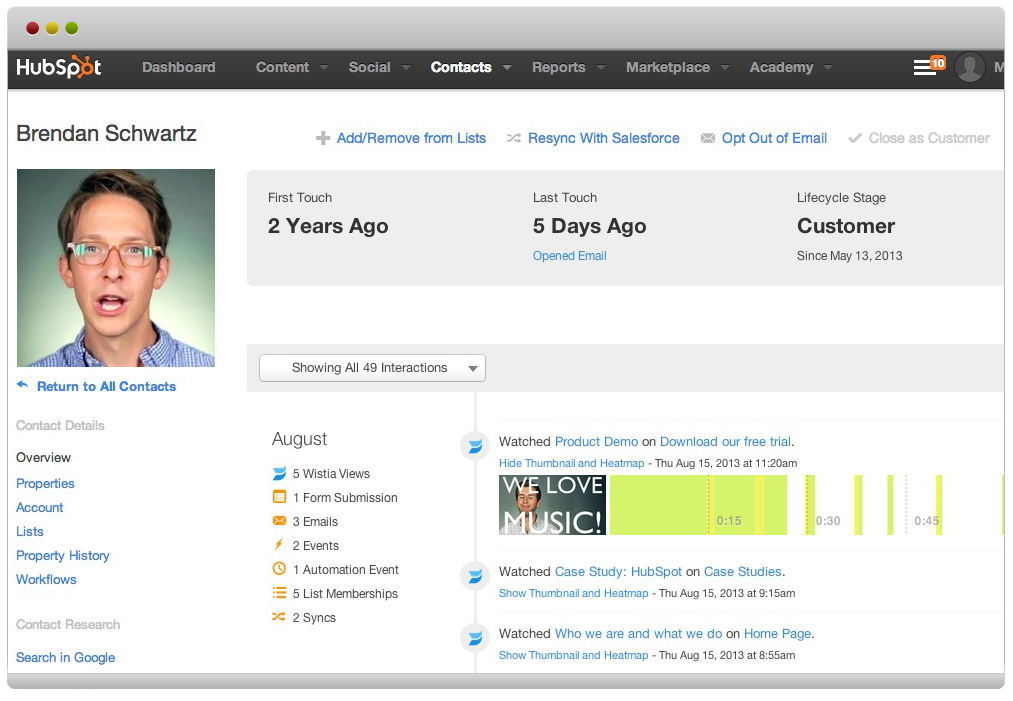
Smart Content
The analytics provided allows you to segment your smart content even further by creating lists based on recorded webinar views. This will take your personalized content to an even smarter level. (Note: This is only available for Pro and Enterprise HubSpot customers.)
Lead Scoring
You can also enhance the intelligence of your lead scoring by giving extra points to those leads that have watched a particular webinar more than once. The more specific your lead scoring is, the closer you will be able to pinpoint what is helping your leads decide to make the purchase.
There are many ways to take these integrations and make your marketing even more intelligent than it already is with HubSpot. If you are unsure whether your team is ready to step up your marketing, feel free to contact us to chat with a Marketing Specialist about the possibilities that HubSpot provides. Stay tuned for future blog posts on other powerful tools that can be integrated with HubSpot. Do you have any questions about these tools or suggestions for other HubSpot integrations? Please share them in the comments below.
Related Posts
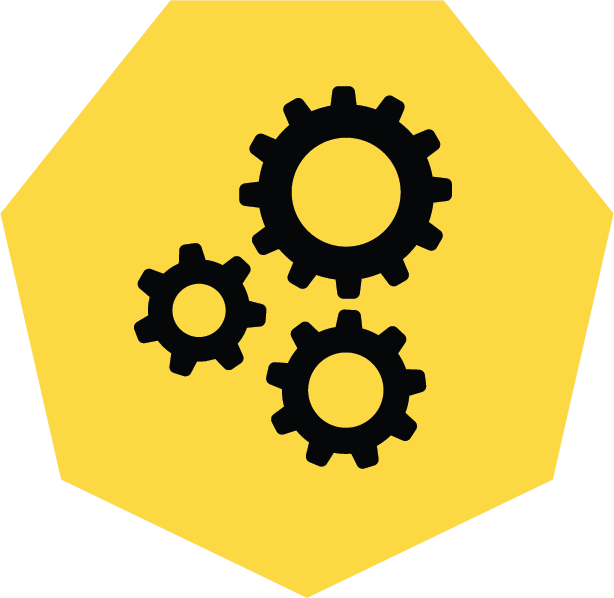
3 Pro Tips to Make Your HubSpot Workflows Successful
HubSpot's workflows are a powerful tool for connecting with your customers. We share 3 pro tips for getting the most out of your workflows.
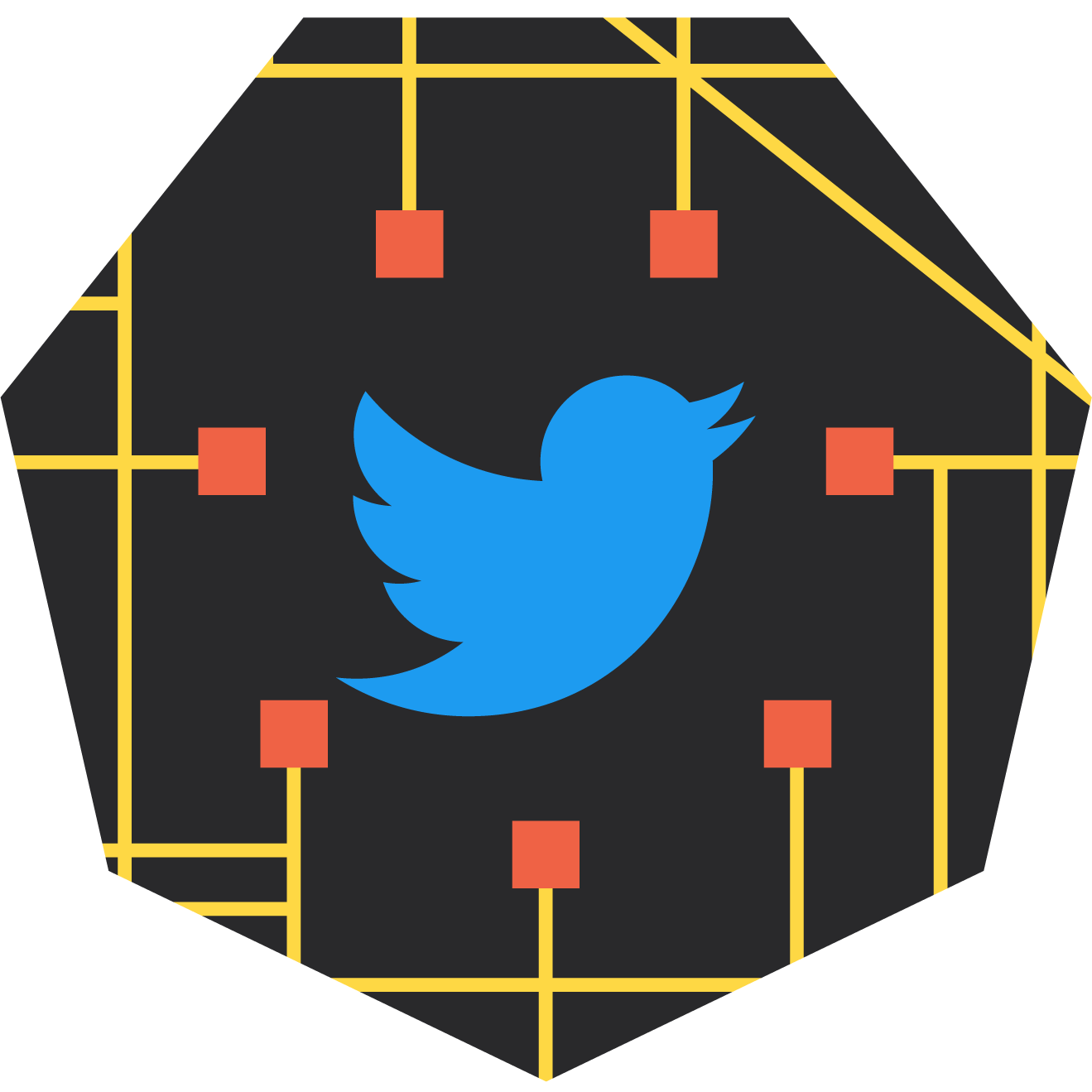
How Brands can Navigate Elon Musk's Twitter
Should the changes at Twitter impact your social strategy? Is it still an effective way to connect with your customers? Read more to learn why or why not.
Results Matter.
We design creative digital solutions that grow your business, strengthen your brand and engage your audience. Our team blends creativity with insights, analytics and technology to deliver beauty, function, accessibility and most of all, ROI. Do you have a project you want to discuss?
Like what you read?
Subscribe to our blog "Diagram Views" for the latest trends in web design, inbound marketing and mobile strategy.
