4 Easy Ways to Measure Social Media ROI using HubSpot
Sarah Corley#Digital Marketing, #Inbound Marketing, #Social Media, #HubSpot

We take a look at four easy ways HubSpot can help you track social media ROI. Learn how to set-up the HubSpot tools you need to measure social media efforts.
If you’re a social media manager, you understand the need to show how social media is directly contributing to ROI of your company. And if you use HubSpot, you have some of the best ways to do this right at your fingertips! Let’s take a look at these 4 easy ways to measure social media ROI using HubSpot.
1. Measuring social media leads through lists.
This is one of the coolest ways to measure the exact leads (and their names!) that you are getting from social media. Let me show you how to set it up:
1. Navigate to Contacts>Lists>New List
2. Select Contact Property>find “Original Source Type” in the dropdown menu>Is Any Of
3. Select “Social Media” or if your company happens to use the Paid Ads, select “Paid Social”
4. Save your list as “Leads from Social Media” and give HubSpot a few minutes to scan your whole contact list.
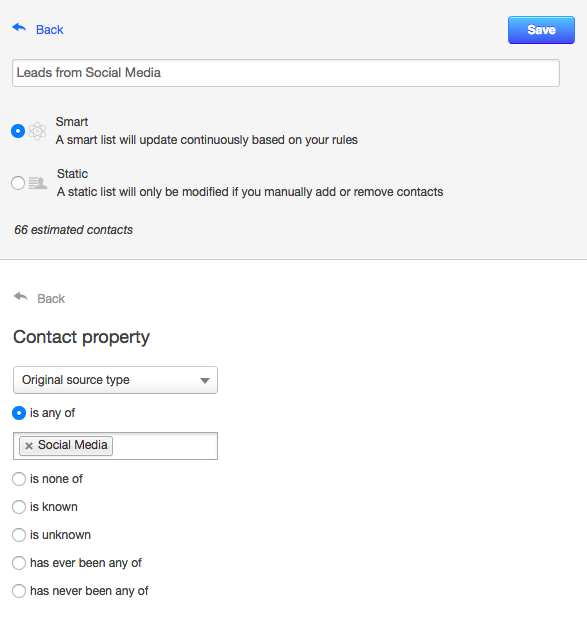
**You can add date properties so you can see how many leads from social you had within a specific timeframe too!**
2. Measuring social media message performance in the campaign tool
As you are setting up your social media messages, don’t forget to attribute them appropriately, if they are part of a larger marketing campaign. You can do so in the social media scheduling tool:
1. Select “compose message”> Type your message and include a link.
2. In the bottom right hand corner, choose “campaign” and select the campaign that you’d like to attribute it to. If one doesn’t currently exist, you can “create a new campaign.”
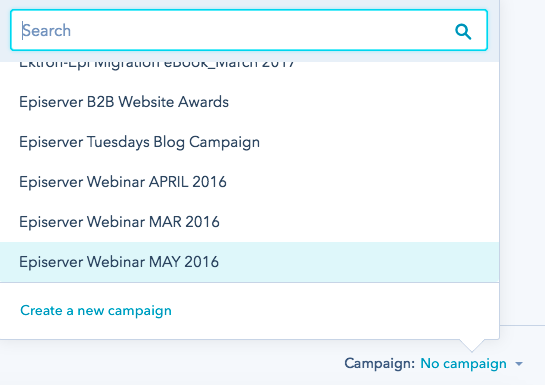
If you are interested in checking on social messages that you’ve already contributed to a marketing campaign within HubSpot, you can do so in the following way:
1. Select “productivity” in the top right navigation.
2. Click “campaigns” and select the specific campaign. This page will take you to all metrics that are associated with the campaign itself.
3. Scroll down to “social messages.” Here you see all the social messages that are assigned to the campaign. If you know that you scheduled more than the number that is shown, it’s an indication that you might have forgotten to assign some of the social messages to the campaign!
4. If you click the overall social message number, you’ll be taken to a metrics page that shows all messages, social networks, clicks and publish date. Here’s you’ll be able to see how your messages performed at a high level and which channel brought the most clicks.
3. Measuring ROI using the social reporting tool
The social media report tool is a great way to see overall social clicks and interactions when using a custom time frame. You can currently sort by account, custom time period and campaign. NOTE: Currently, “Visits” and “Contact” sections on the social reports page cannot be filtered by campaign or account. Instead, we recommended that you filter by a specific custom time period based around your campaign—this means that all messages sent within that time period will be pulled into the data. The graphs labeled “clicks” and “interactions are the only two sections that can be filtered by campaign or account, so keep that in mind when pulling together your reports.
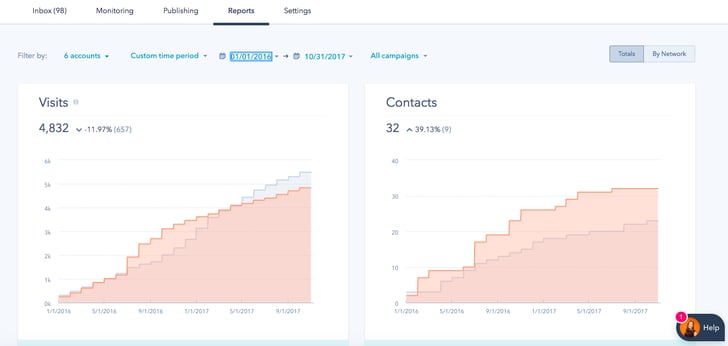
Scroll down to the “Top Messages” section towards the bottom of the social report page. It’s here that you’ll be able to see clicks and interactions of the highest performing messages. When you are measuring the ROI of social media, it’s best to filter by interaction data since that means that people interacted with your message in some way, whether through a RT or a click to view your content.
4. Measuring ROI with the Paid Ads Add-on
We’ve previously discussed the importance of using HubSpot’s Ads add-on tool to launch and manage your paid social campaigns. This tool is currently in Beta and there’s currently no way to build out an entire paid social media campaign directly in the tool. However, one of the big benefits from this tool is that there is no more guessing the impact of your ads! The add-on takes a closer look beyond clicks and cost-per-click metrics to show you how many leads and sales resulted from your paid social campaign. If you partner it with the HubSpot CRM, you can even calculate the ROI from your ads too.
HubSpot has a lot of great ways to measure the ROI from your social media efforts. Do you have any other ways that you measure social media ROI through HubSpot? Or do you want to chat about any of these specifically? Reach out to us below and we’ll be in touch.
Related Posts
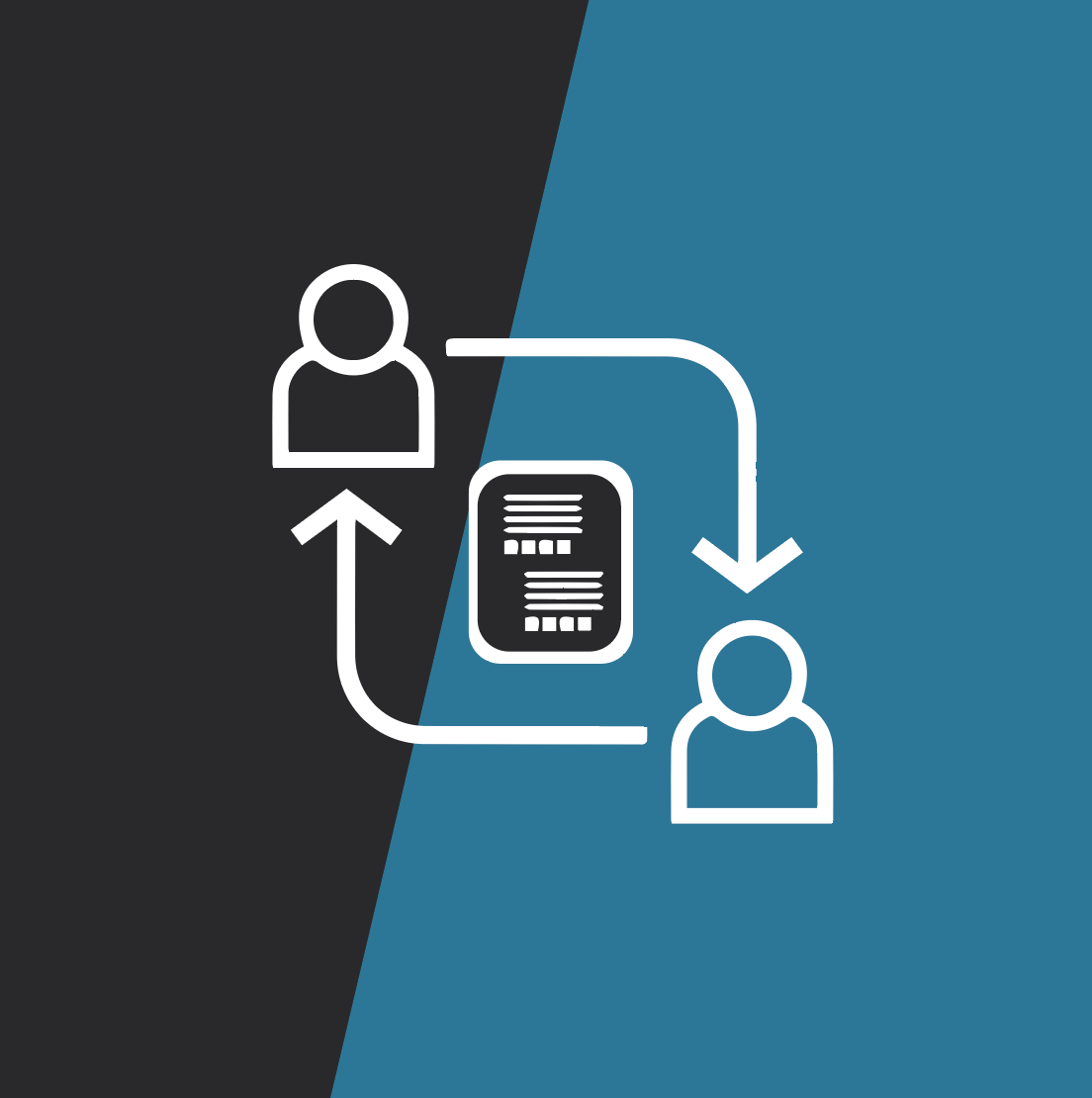
7-Step Guide to Effective Social Media Ads
We share how to plan a successful paid social media campaign in 7 easy steps.
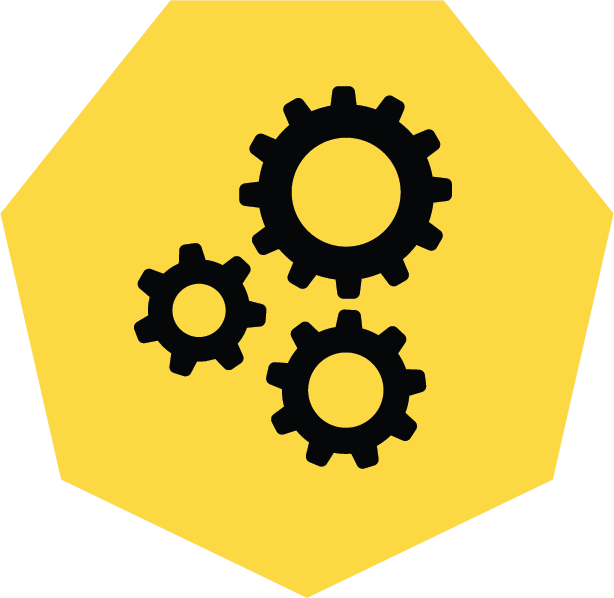
3 Pro Tips to Make Your HubSpot Workflows Successful
HubSpot's workflows are a powerful tool for connecting with your customers. We share 3 pro tips for getting the most out of your workflows.
Results Matter.
We design creative digital solutions that grow your business, strengthen your brand and engage your audience. Our team blends creativity with insights, analytics and technology to deliver beauty, function, accessibility and most of all, ROI. Do you have a project you want to discuss?
Like what you read?
Subscribe to our blog "Diagram Views" for the latest trends in web design, inbound marketing and mobile strategy.
