Improve Your Site’s Usability with a Mini UX Review
Britney Na Interaction Designer#Design, #Design Advice, #Discovery

Diagram's Mini UX Review provides a look at anything that might be impacting your site’s usability and help you understand how to resolve these issues.
User Experience (UX) is a complicated subject. It can encompass everything from a site’s information architecture (IA), to how quickly it loads, to how it appears on mobile devices, to the animations and interactive elements it utilizes, to the basic colors and fonts that make up the site’s content. If you’re a website owner who wants to ensure that your site provides a good experience for your users but aren’t schooled in the ins and outs of web design, where do you begin?
Introducing the Diagram Mini UX Review
At Diagram, we regularly work with our clients to design websites that provide the best possible experience for every user, no matter what device, browser, or screen size they are using to access it. This often involves a comprehensive Discovery process in which we make intensive investigations into how a site is built, how its users use it, what pain points they have, and how any usability issues can be addressed.
But what about website owners who aren’t ready for this level of comprehensive overhaul? What if you’re looking for something that’s more simple, something that addresses the immediate issues that need to be fixed? That’s why we're introducing our Mini UX Review, in which we provide a look at anything that might be impacting your site’s usability and help you understand how to take care of this “low hanging fruit”.
What Is Low Hanging Fruit?
When we talk about low hanging fruit, we’re referring to smaller, easier fixes that you can make to your site, things that might not be obvious to the untrained eye but, when resolved, can have a big impact on your site’s usability.
For instance, are fonts or colors used inconsistently across different sections of your site? Is there enough spacing around your buttons and links? Are you handling images correctly? These are just a few of the issues that commonly affect websites, and many site owners don’t realize the impact that they can have, not only on their users’ satisfaction, but also on their site’s search rankings.
The issues found in the Mini UX Review are often the first things that will need to be addressed in a more comprehensive site redesign, so taking steps to address them now, without making major changes to the site’s content, will result not just in immediate benefits, but also in a foundation for more substantial future changes. Taking this first step is a great way to get started down the path of creating a site design that meets the needs of your users.
If you’re interested in taking advantage of Diagram's Mini UX Review, please contact us, and we’ll work with you to perform this comprehensive review of your site and provide you with some quick fixes that you can implement immediately. If you have any questions, please feel free to leave a comment below. We look forward to working with you to create a great experience for your site’s users!
Related Posts

User Onboarding Process: Guiding Visitors Through Your Website
We offer some tips on how to design a website in a way that helps users intuitively understand how to use it to accomplish their goals.
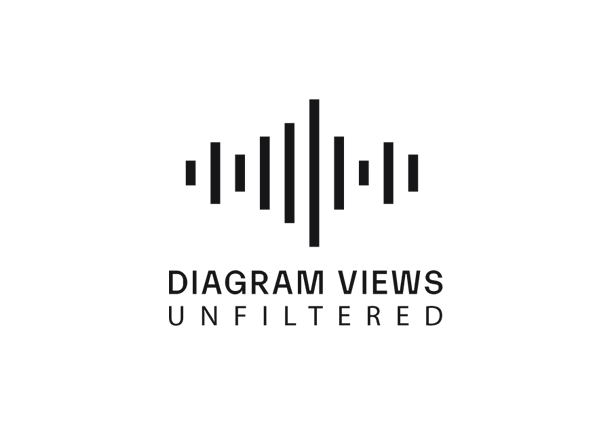
Why You Need an SEO Content Audit in your Migration Plan
Diagram's Allison Casey spills all her insider SEO tips on migrating your content the right way.
Results Matter.
We design creative digital solutions that grow your business, strengthen your brand and engage your audience. Our team blends creativity with insights, analytics and technology to deliver beauty, function, accessibility and most of all, ROI. Do you have a project you want to discuss?
Like what you read?
Subscribe to our blog "Diagram Views" for the latest trends in web design, inbound marketing and mobile strategy.
