Website Video Hosting: Weighing the Available Options
Chris Osterhout SVP of Strategy#Hosting

Now that you have a website video strategy the next step is to decide on where to host all your videos. WSOL can help you weigh out the pros and cons of each option before you decide.
In my last article on 3 Must Answer Questions About Website Video Strategy, I noted the three most common scenarios that we encounter when our clients are deciding how to host videos on their website. I have outlined those three scenarios below and have identified the Pros and Cons of each option:
We are going to host the videos within the website CMS or on another internal web server
This used to be a more common approach when other free and / or paid video hosting services were not as readily available.
Pros
- Your videos can be private, which means they won't be sitting out on Vimeo or YouTube for anybody to view.
- You can choose and customize your own video skin and customize specific playback actions with products like Flow Player.
- You have command and control over your videos, which means they aren't dependent on someone else's servers.
Cons
- You have to own or lease the server hardware (ideally, hardware that allows for video streaming).
- You need to have the support of technical experts to set up, configure, and maintain this video streaming service.
- You need to have the appropriate amount of network bandwidth to prevent the video streaming quality from being poor.
- You need to have your own video player skin. Hosted video solutions such as Brightcove, YouTube, etc. tend to provide those for you.
- You need to consider how video skins and video formats will adapt to a mobile display.
We are going to host the videos with a free video hosting service such as YouTube or Vimeo.
This is becoming an increasingly popular option, especially when intertwined with social media.
Pros
- The service is free.
- The service handles all of the streaming and bandwidth requirements.
- The service usually handles mobile renderings.
- The service usually connects to social media for easy, intuitive sharing.
Cons
- Your videos are in the cloud somewhere, rather than fully in your control.
- You can't restrict access to videos for only certain user segments, because once the video is published, it is freely accessible by URL.
- You can select from predefined video skins but cannot customize them.
- The service may or may not support live streaming.
- Most free services limit the length a video can be i.e. less than 30 minutes.
We are going to host the videos at a paid video hosting service such as Brightcove.
When your video needs to be grown into the enterprise, it is probably time to start looking for an enterprise video hosting solution.
Pros
- The service handles all the streaming and bandwidth requirements.
- The service handles mobile renderings and video encoding.
- The service can even change steaming speed based on the speed of the device being used to view the video.
- The service supports live streaming and can synchronize with YouTube for social videos.
- The service is pluggable, which means you can add-on to the service.
- The service allows for Advertising and Monetization.
- Supports totally customizable skins for video players and styling.
Cons
- The service is not free.
- The service costs scale as your video demands scale, meaning your costs could go up if your videos get really popular.
Overall, the aforementioned video hosting options are not the only options available, but they are the ones we recommend the most to our clients. I do believe that these options can be used in an economy of scale, meaning it might make sense to get started with the free services and, as your demands grow, migrate into one of the more robust paid services. I would recommend that you evaluate your business requirements surrounding website video as you evaluate the best hosting option to meet your video strategies. Please contact WSOL if you have any more questions, or if you would like some help determining your best video strategy.
Related Posts
Should You Upgrade Your Website to Umbraco 14?
When deciding whether to upgrade your website to Umbraco 14 there are some important factors to consider - and our post breaks them down for you.
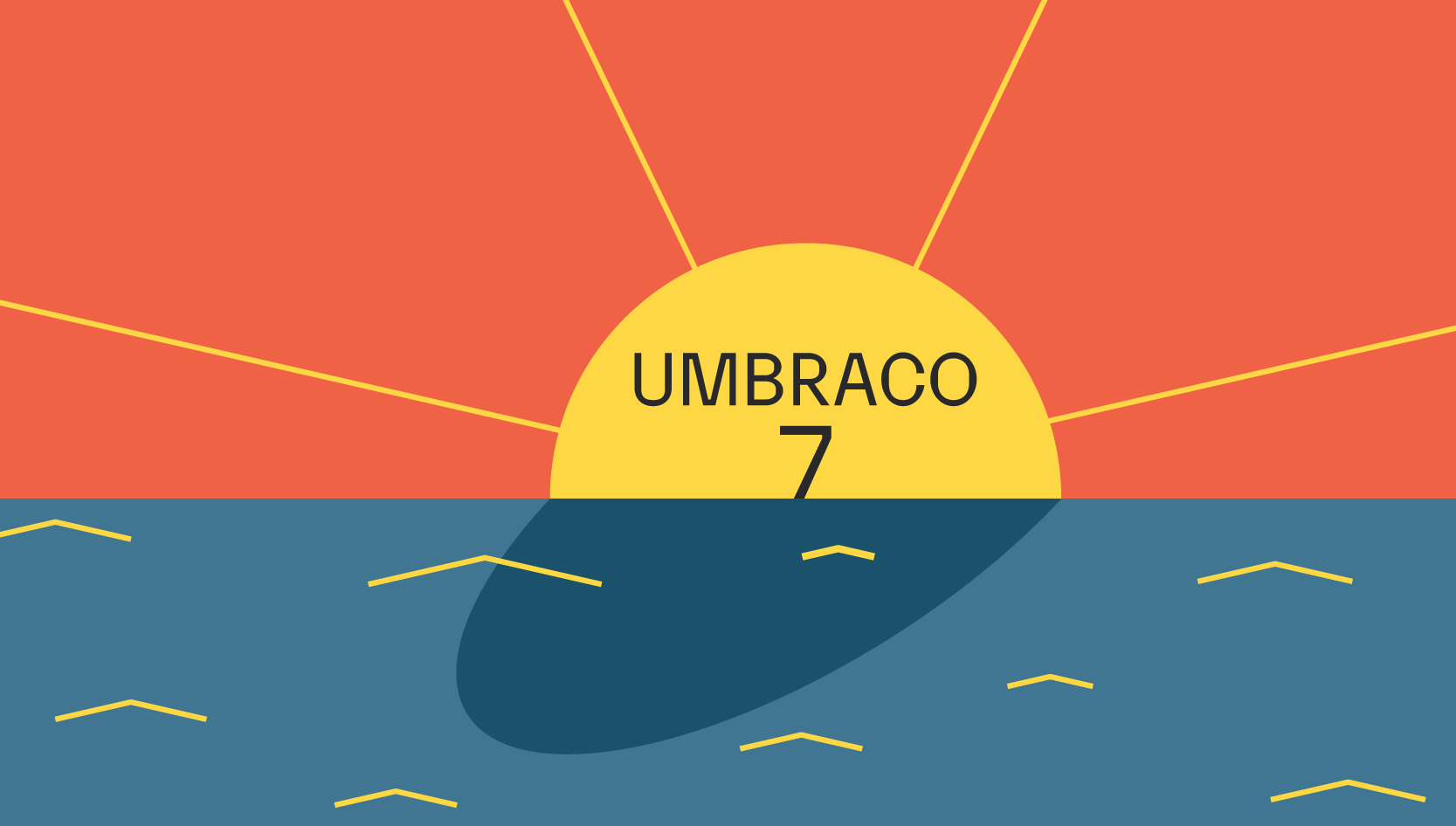
What Does Umbraco 7 End of Life (EOL) Mean for Your Website?
Umbraco 7 support has reached its end of life. To get your website upgraded, reach out to us today to discuss options.
Results Matter.
We design creative digital solutions that grow your business, strengthen your brand and engage your audience. Our team blends creativity with insights, analytics and technology to deliver beauty, function, accessibility and most of all, ROI. Do you have a project you want to discuss?
Like what you read?
Subscribe to our blog "Diagram Views" for the latest trends in web design, inbound marketing and mobile strategy.
