Integrating HubSpot into Your EPiServer Website
Learn about the features that the HubSpot-EPiServer Connector provides to integrate your MAP and CMS and create personalized content.
We often write about topics like the importance of marketing automation to your digital strategy and how the Episerver CMS can integrate third-party functionality into websites, but we don’t just think about these ideas in the abstract. With Diagram’s HubSpot-Episerver Connector, we’ve put our money where our mouth is, creating a seamless interface that brings the power of HubSpot’s marketing automation into an Episerver-driven website.
In order to help you understand the benefits of the HubSpot-Episerver Connector and how it works, we wanted to take a closer look at some of its features:
Content Personalization with Visitor Groups
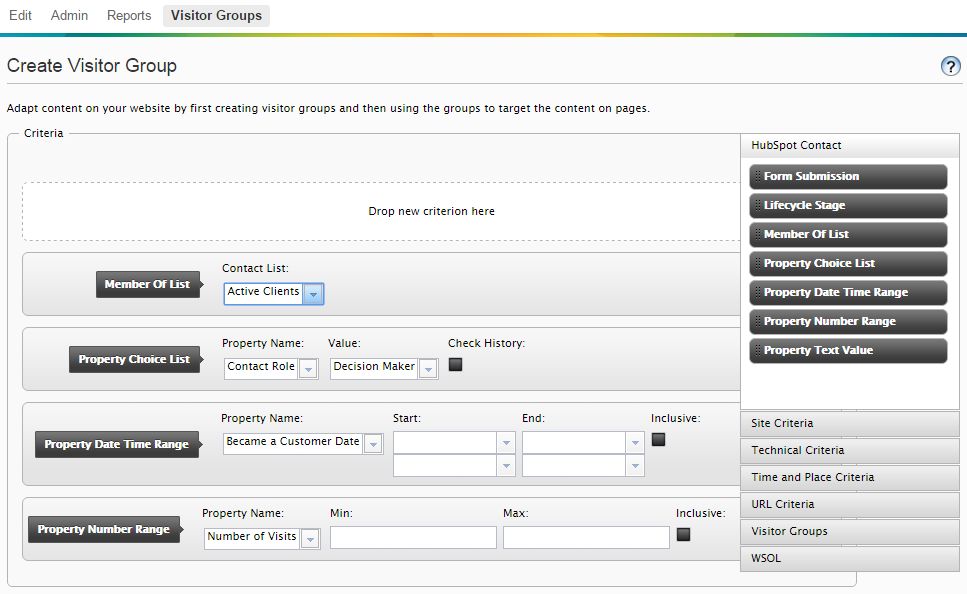
Episerver’s visitor groups can be used to target content to users based on a number of factors. The HubSpot-Episerver Connector makes this functionality even more robust by bringing the rich analytical data gathered in HubSpot into Episerver. Visitor groups can now be created using the following HubSpot metrics:
- Form Submission – Whether a visitor has filled out a certain HubSpot form. This can be used to make sure that contacts aren’t directed to CTAs or landing pages that they’ve already acted on.
- Lifecycle Stage – Where a visitor is in the customer lifecycle as defined in HubSpot. This can be used to display the content that is most appropriate for a contact, whether they are a new visitor, a qualified lead, or an existing customer.
- Member of List – Whether a visitor is a member of any list that has been defined in HubSpot. This allows for very specific targeting of content based on any lists that have been created in HubSpot, including email subscribers, contacts who have viewed a certain page, or any custom-created list.
- Property Choice List – Any choice-based property related to a contact record in HubSpot. Content can be personalized based on options like Contact Role, Persona, or any custom-defined property.
- Property Date Time Range – Any contact property containing a date or time. This can be used to personalize content based on any date range, such as when the contact first visited your website or when they were last contacted via email.
- Property Number Range – Any HubSpot contact property containing a number. Content can be personalized based on properties like the number of emails sent to the contact, the number of times they visited your site, or the number of times they clicked on a link that you’ve shared via social media.
- Property Text Value – Any HubSpot contact property containing text. This can be used to target content to users from certain cities or countries, contacts in different industries, or any other custom properties that you define.
As you can see, these different properties can be combined to create visitor groups that target content to very specific groups of users, providing you with the possibility to deliver exactly the information that your site’s visitors will want to see.
Forms from HubSpot
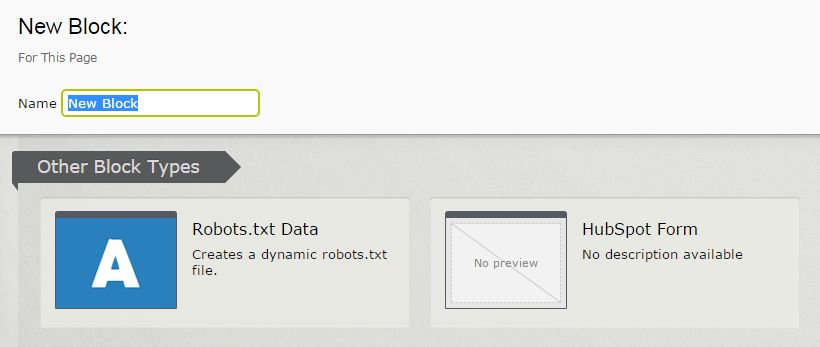
In order to capture lead information, forms created in HubSpot will save contact information in the correct location and allow you to utilize this customer data in your sales and marketing processes, as well as to create personalized content as described above. With the HubSpot-Episerver Connector, integrating forms into your website is simple; rather than pasting embed code into pages, you can simply select “HubSpot Form” as a new content block type and select the desired form from a drop-down menu. This makes integrating forms into your website incredibly easy, eliminating the possibility of code not being embedded correctly and allowing any changes to forms in HubSpot to be instantly reflected in the live site.
Import HubSpot Blogs
While blogs created in HubSpot will be visible on your website’s main blog page, the HubSpot-Episerver Connector also allows you to automatically import blogs into relevant pages on your website. For example, on the Diagram website, we’ve set up a scheduled job to import the most recent blog related to our different services and display it as a featured blog on each service page. This functionality could be used to highlight blogs related to certain products or display information that visitors may find helpful based on the page they are currently viewing.
Reverse Integrations
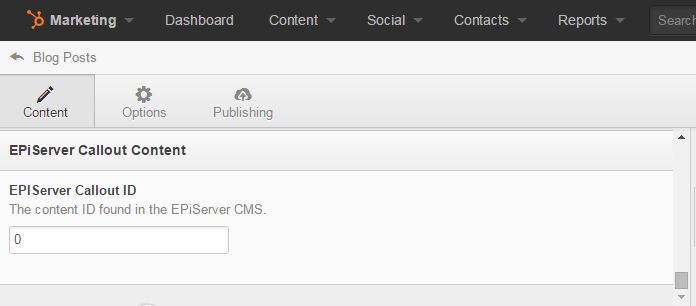
In addition to easily embedding information created in HubSpot into your website, the integration also works in reverse, allowing content created in Episerver to be included in blogs created in HubSpot. For example, entering the content ID of a call-to-action (CTA) created in Episerver when creating a blog in HubSpot will display that content within the blog, without the need to copy and paste any CTA code. This allows for the easy integration of standard CTAs within relevant blogs.
Social Media
HubSpot and Episerver both provide the capability to automatically send social media messages when new content is created. The HubSpot-Episerver Connector ties these functionalities together, ensuring that the social messages contain the capabilities to track social engagement in HubSpot, eliminating the possibility of data silos.
As you can see, the HubSpot-Episerver Connector takes the best of two essential platforms and combines them in a way that allows for easy customization while giving you a great deal of power to enact your digital strategy. Do you have any questions about how to implement the HubSpot-Episerver Connector or how to best utilize its features? Please contact us, and we’ll work with you to implement this great capability and help you achieve success in your online efforts!
