HubSpot Updates: 5 New Marketing Features You Might Have Missed
Sarah Corley#Industry Insights, #HubSpot

Diagram's Sarah Corley recaps 5 of HubSpots software updates that you might have missed.
Whether it’s launching new campaigns, updating the website, monthly reporting or sales team collaboration meetings, it can be hard to keep up with newest HubSpot product updates. Since HubSpot works ‘round the clock the continually improve its software, we pulled 5 updates that you might have missed to help keep you on top of the latest marketing news.
5. Turn business cards into HubSpot contacts with HubSpot’s free Android and iOS scanner
If you’ve ever left a conference with a handful of business cards and not known what to do with them, you’re not alone. Luckily, HubSpot announced a visually refreshed business card scanner for Android and iOS. Using the HubSpot app, simply snap a picture of the business card and the scanner will pick out all the form fields and automagically map it to the respective HubSpot properties. Want more details? Click here.
4. Ads add-on is now in the core Marketing Hub
“By adding HubSpot’s ads tools to the core Marketing Hub, marketers now have one spot to evaluate the performance of their ad spend.” All Marketing Hub Professional and Enterprise users now have most of the ads add-on features for free. As always, you’ll be able to see how your ads are influencing your bottom line with ROI reporting and deal reporting too! Learn more here.
3. Zoom brings video meetings to the HubSpot CRM and Meetings Tool.
If you use Zoom, a video meeting and webinar software, it now integrates into HubSpot! With the popularity of remote work, video chat makes it easy to work with clients, customers and prospects all over the globe. Zoom is now the default conference option for any meeting that you schedule using the HubSpot meetings tool and Zoom can be integrated into webinar actions using workflows! Want more details? Click here.
2. Managing social account permissions
In order to bring more control to the social media tools, HubSpot released the ability to control permissions. You can now set publishing permission levels (all accounts, their accounts only or draft only). This encourages collaboration whilst maintaining secure admin control on who can actually publish to your company’s (or clients) social media accounts. Learn more here.
1. Google+ is no longer supported in the social tool as oF Jan. 28.
We’ve known this was going to happen since Google announced in 2018 that they would stop supporting the public API. As of January 28, you are no longer be able to use Google+ in the HubSpot social tools. You have until March 1, 2019 to use the Google reporting available in HubSpot. Read more here.
Related Posts
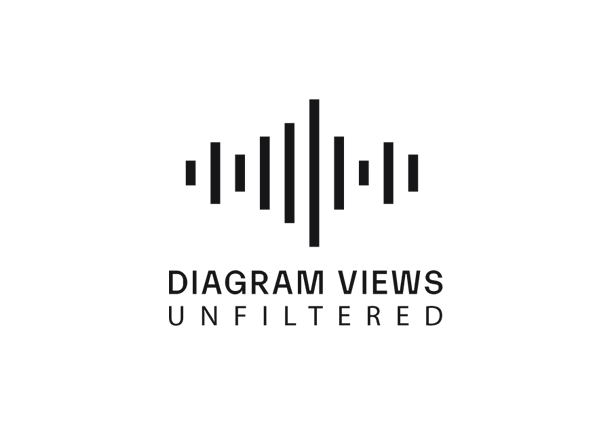
Why You Need an SEO Content Audit in your Migration Plan
Diagram's Allison Casey spills all her insider SEO tips on migrating your content the right way.
![3 CMS Platform Migration Considerations [Mini Episode]](https://www.wearediagram.com/hubfs/Diagram-Views-Unfiltered-Transparent-BG-All-Black%20small.png)
3 CMS Platform Migration Considerations [Mini Episode]
Diagram's Chris Osterhout shares three essential tips that your organization should consider when moving to another CMS platform.
Results Matter.
We design creative digital solutions that grow your business, strengthen your brand and engage your audience. Our team blends creativity with insights, analytics and technology to deliver beauty, function, accessibility and most of all, ROI. Do you have a project you want to discuss?
Like what you read?
Subscribe to our blog "Diagram Views" for the latest trends in web design, inbound marketing and mobile strategy.
