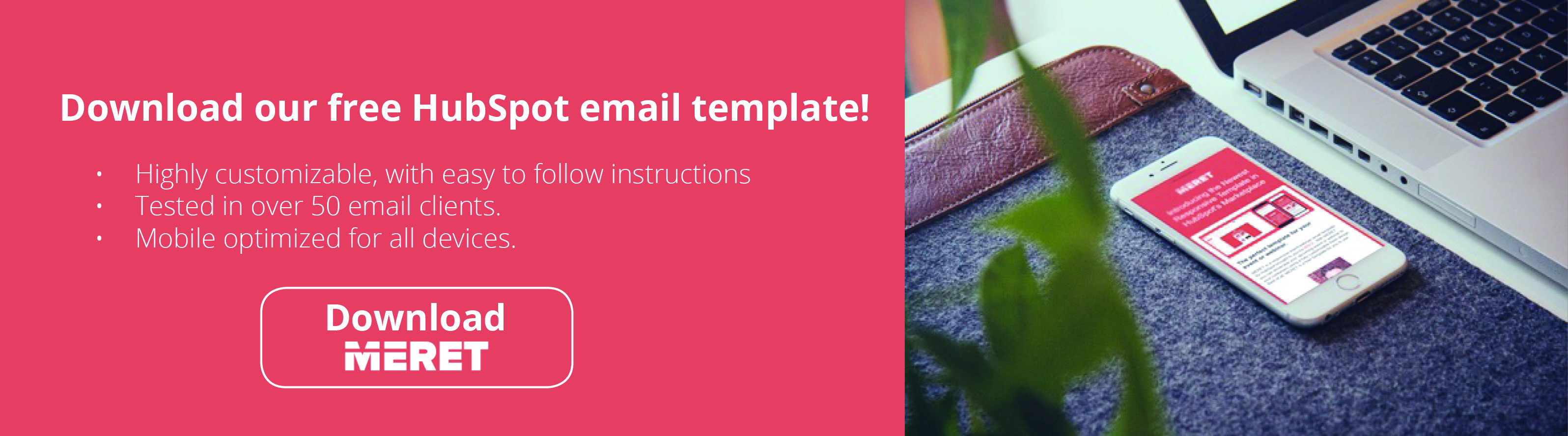HubSpot Email Marketing: To Template or Not to Template
We look at the options available for marketers when sending emails, discussing the pros and cons of using premade templates or building your own.
According to Litmus’s 2016 State of Email Production Report (PDF - PAGE 14), 32.4% of companies use email templates when sending messages to their customer’s inbox. Templates help make today’s DIY Marketer take the helm and create visually stunning emails in a matter of minutes without needing the help of a designer or developer to create it.
On this same topic, 14.1% of companies code most or all of their email templates themselves. This gives them full control over their template from the start and can help ease the process of consistent branding throughout their marketing initiatives.
This report brings us to one simple question. To template or not to template, what is the best path for your HubSpot Email Marketing efforts?
The answer to this question is not a straight “go the template route” or “don’t use a template” answer (sorry, I wish it was that easy). Instead, it’s a matter of choosing the correct path based upon your needs and understanding of what is needed.
Let’s take a deeper dive into the pros and cons for each answer, and by the end of this article, you as a marketer should have more insight into choosing which path is the best choice for your strategy.
Pre-Template choice questions you should ask yourself
Before we jump into which choice is the best, there are some questions you as a marketer should be asking yourself to make sure you have all the correct information needed to choose the proper template:
-
What is the purpose of the email template? Will it be used for a simple blogroll, an event invitation, product announcement, etc.?
-
What is the content I am sending to my customer? Does my message require a template? Would a simple plain text email accomplish everything I need? Sometimes a plain text email is the best approach for simple information and to help reduce visual clutter.
-
Do I want a mobile-friendly email? Ok, this is a trick question, since your answer should always be yes. You want a mobile-friendly, responsive email. Why, you ask? According to Litmus’s Email Client Market Share, out of 1.31 billion opens they tracked:
- 33% were on an Apple iPhone
- 16% were in Gmail
- 11% were on an Apple iPad
- 10% were in Google Android
-
See the rest at https://emailclientmarketshare.com/
Now that we've answered these questions, let's move forward to our two options:
To Template – Using a premade template
Using your answers from the questions above, you can start to sort through the different templates available for your email communication over at Hubspot’s Marketplace. They have over 440 email templates you can choose from to accomplish what you need, and the templates range in price from $0 (free) up to $260.00.
Premade email templates are a great "plug and play" solution, since the template is already coded, and the layout is already in place. You may find templates that can easily fulfill the needs of multiple emails types you are looking to send. All that is then left for you to do in your email is plug your content into the provided placeholders (if needed) and send away.
The drawbacks of a premade email template
While premade templates are a great resource for DIY Marketers to have in their arsenal for email communications, there are also some things a marketer should know in terms of the downsides of this resource:
-
Not all premade templates are fully tested. This means that some of these templates may contain bugs. Check reviews, and don’t be afraid to ask presale questions about any template you are looking to choose (whether it is free or not).
-
Plug and play content doesn’t always play nice with others. While templates have predefined sections where you can add your content, sometimes these areas were not meant for the type of content you want to add. Oftentimes, this can “break the template,” causing issues with alignment or image sizing.
-
Some templates contain unnecessary markup or additional HTML. A large part of email marketing includes inline HTML styling of elements. Oftentimes, these items may be overlooked. Also, using the HubSpot editor may add additional paragraph tags or line breaks which you may not need when copying and pasting content in from other editors (such as MS Word).
As an example, here is the HTML code used from the bullet points listed in the questions section above when copied from MS Word and pasted into the Hubspot rich text editor:
Copied from MS Word to Hubspot Rich Text Editor
<ol> <li><strong>What is the purpose of the email template? </strong>Will it be used for a simple blogroll, an event invitation, product announcement, etc.?</li> </ol> <p> </p> <ol start="2"> <li><strong>What is the content I am sending to my customer? </strong>Does my message require a template? Would a simply plain text email accomplish everything I need? Sometimes a plain text email is the best approach for simple information and to help reduce visual clutter.</li> </ol> <p><strong> </strong></p> <ol start="3"> <li><strong>Do I want a mobile-friendly email? </strong>Ok, this is a trick question, since <strong><span style="text-decoration: underline;">your answer should always be yes.</span></strong> You want a mobile friendly responsive email. Why you ask? According to Litmus’s Email Client Market Share out of 1.31 billion opens they tracked:</li> <li>33% were on an Apple iPhone</li> <li>16% were in Gmail</li> <li>11% were on an Apple iPad</li> <li>10% were in Google Android</li> </ol> <ul> <li>See the rest at <a href="https://emailclientmarketshare.com/">https://emailclientmarketshare.com/</a></li> </ul>The proper way to format this in HTML
<ol> <li> <strong>What is the purpose of the email template? </strong>Will it be used for a simple blogroll, an event invitation, product announcement, etc.? </li> <li> <strong>What is the content I am sending to my customer? </strong>Does my message require a template? Would a simply plain text email accomplish everything I need? Sometimes a plain text email is the best approach for simple information and to help reduce visual clutter. </li> <li> <strong>Do I want a mobile-friendly email? </strong>Ok, this is a trick question, since <strong><span style="text-decoration: underline;">your answer should always be yes.</span></strong> You want a mobile friendly responsive email. Why you ask? According to Litmus’s Email Client Market Share out of 1.31 billion opens they tracked: <ol> <li>33% were on an Apple iPhone</li> <li>16% were in Gmail</li> <li>11% were on an Apple iPad</li> <li>10% were in Google Android</li> </ol> <ul> <li>See the rest at <a href="https://emailclientmarketshare.com/">https://emailclientmarketshare.com/</a></li> </ul> </li> </ol> -
Some HTML Knowledge is recommended but not required. This point is a bit of an offshoot from the previous point, because at times, small issues that arise in an email template can be fixed with very little knowledge of HTML. Recently Diagram’s Sarah Corley published an article titled “Teaching a Marketer to Code [HTML Reference Sheet]”. I would highly recommend taking a look at it in order to gain some small insights into HTML and to learn the very basic syntax for what you will need.
-
Fitting a square into a circle. As the manager of your branding efforts, you need to make sure your brand's message and visual presence is consistent across all mediums. With premade templates, you may find yourself limited to a subselection of templates that fit within your branding direction and have a limited set of features. For example, a company whose website has a full-width (100% of the browser width) design would want to look for an email template using the same style to provide visual consistency to its customers.
Note: If you do find a template that fulfills the needs of your email type (blogroll, newsletter, transactional, etc.) but is lacking in the branding side, you could always try to reach out to the template author for customization on the email template.
Not to template – Create your own template
Creating your own email template allows you to have full control over the type of email you design, the number of rows and columns for the content, and the option to choose what goes into each section. This also allows for you to make sure your brand stays consistent and on point with all of the other channels your company uses for customer communication.
Now, while creating your own template seems like a no-brainer, there are, of course, some cons in choosing this route.
The drawback of creating your own email template
In order to effectively create your own template inside of Hubspot, two things are recommended and one is required:
Recommended:
-
Working knowledge of HTML including tables, as tables are supported by every major email client (sadly, we don’t expect tables to be removed from email design anytime soon, because some major clients don’t fully support certain elements… we’re looking at you, Outlook…).
-
Knowledge of CSS Styling in order to make things look the way you want. Campaign Monitor has a nice handy guide of CSS support for the top 10 email clients, which is important to know, since some clients don’t support some CSS rules (again… we’re looking at you Outlook…).
Required:
-
Knowledge of HubSpot's HubL Templating Language. This is an important (if not the most important when it comes to email in Hubspot) bit of information to know. HubL is that language that HubSpot uses to generate an email template's content areas, and it also allows for some remarkable capabilities in creating templates.
So, which option should you go with for your marketing efforts?
As you can see, deciding on what you should do in terms of using email templates in HubSpot is not simply an A or B choice. Instead, it relies more on what you are comfortable with and the resources you have on hand. Both the premade and "create your own" options have great pros for marketers, while also providing their own unique sets of drawbacks. If you can find a template that fits your needs and branding, then there is no harm in going with the premade template route, but if you are having trtouble finding something that fits your requirements, creating your own may be your best option.
Hopefully this article has helped to shine some light on the different options you have available and provided some guidance for you when making your choice. If you have any questions about HubSpot email templates, please contact us, or feel free to leave a comment below. We'd love to hear from you!