Diagram Views
4 Tips for Managing Content During a Website Redesign
Britney Na Interaction Designer#Industry Insights, #Digital Strategy
Published on August 16, 2018

Diagram's Britney Na shares 4 tips to help manage your content during a website redesign project.
At Diagram, we emphasize the importance of having clear and solid directions for web content. Those directions also drive the design decisions that client needs to make along the redesign process. Often times, clients have already experienced this content need and tell us that they plan to enhance their current content for the new website. However, clients often end up with the same or new-but-equally-problematic content. This is not due to clients' lack of desires to enhance content or not being familiar with their own content. In my opinion, this is because they know their content too well.
As experts of their business topics, clients have a great deal of knowledge to share. When they have too much content, they can quickly become exhausted figuring out what to do with all the existing content before getting down to content editing.
If this sounds familiar, here are a four tips on managing content during a website redesign.
1. Start from the bottom up.
If you’re planning to redo your content as part of the website redesign, you must start from the bottom up. With many new page templates available at your fingertips, you may be tempted to start with a high-level page with new features that you are eager to try. However, when you consider the actual content being changed, it is usually done at the lowest level content pages.
Content pages are also the easiest pages to create. By working on the content pages first, even when you're still figuring out higher-level categories, you'll get a sense of what content changes have been made and what you can use for the next level pages.
2. Don't wait to work on your content until your web redesign is complete.
Start on content early. Content and visual styles together define your web brand image. Content needs to align with the visual design direction that your website aims for; visual styles need to accommodate all the content styles that the new website needs.
3. Use a style guide or design system.
Websites can only look consistent when the same design elements are consistently used on common objects. After the website redesign, this step may seem like an optional step that's mainly for designers or developers. In fact, this guide is for non-designers and editors. Your freshly redesigned website can only last as long as everyone knows what's available and what they can and can't do. In a few years, as you bring new editors on board or work on the website infrequently, without this guide, it's going to be very difficult to align everyone on the same page.
4. Treat your content migration process with the same attention and consideration as you do for visual design.
Revamping or creating your content should be regarded as an important task as creating new visuals for your website. Just as a successful website redesign requires a lot of communication and collaboration among different parties, a good content strategy should include a thorough game plan of how the whole content work would be managed. Remember, when you are not clear on how to approach content differently, you are most likely inclined to fall back to your old habit of content creation.
Your plans should include:
- Defining the voice and tone of your copy so that it matches your website visual design.
- Deciding how to format headings and common vocabulary used on your website. This is important when multiple editors are working together.
- Setting editorial rules on when certain modules are used and how content is formatted. Editors need to have the shared understanding of how to use different content blocks, such as tabs, accordions and images. No editor should add the related content blocks to fill the void in the sidebar.
- Appointing "content police." Looking back at clients who successfully managed their content, one common trait is that they all had someone or a group of a few people who were in charge of managing the content others had created. Their job was to make sure that images are correctly updated in the right dimensions, double check inline styles, and police whether certain content blocks were misused. They also had the authority to say the final word when conflicts related to content arise.
As your redesign project progresses make sure that managing your content during a redesign is first priority. With the four tips listed above, your content, its tone, and website design should all match creating a cohesive message--no matter how many designers and editors are involved.
Related Posts
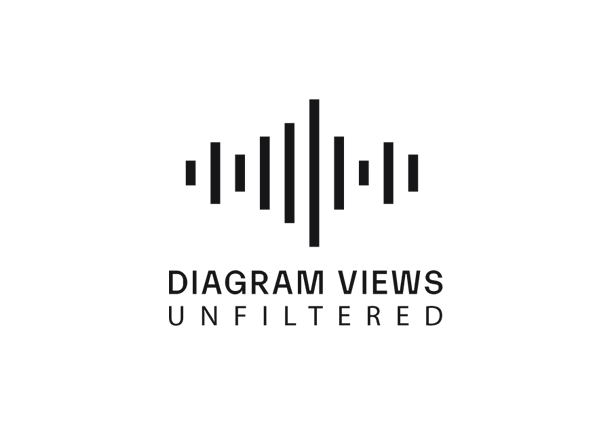
Why You Need an SEO Content Audit in your Migration Plan
Diagram's Allison Casey spills all her insider SEO tips on migrating your content the right way.
Posted on 04.5.21 by Allison Casey
Is Your Data Ready for AI? A Practical Checklist for Compliance and Structure
AI succeeds on clean, structured, compliant data. See how B2B firms can prepare with Diagram’s data readiness approach.
Posted on 10.7.25 by Jonna Robertson
Results Matter.
We design creative digital solutions that grow your business, strengthen your brand and engage your audience. Our team blends creativity with insights, analytics and technology to deliver beauty, function, accessibility and most of all, ROI. Do you have a project you want to discuss?
Like what you read?
Subscribe to our blog "Diagram Views" for the latest trends in web design, inbound marketing and mobile strategy.
