Automated or Manual? What’s the Best Content Migration Solution?
Chris Osterhout SVP of Strategy#CMS

We compare the two options for content migration and look at the advantages and disadvantages of each approach.
Content migration is a concern for any organization looking to update their website, whether they are migrating from Ektron to Episerver, moving to a new content management system (CMS), or upgrading to a new version of their current platform. Whatever your circumstances, you’ll need to be sure you understand the extent of your content migration project, so that you’ll be able to complete the migration in time for launch.
In order to help provide better understanding of content migration, we wanted to look at the two most common approaches to migrating content, discussing the advantages and disadvantages of each:
Manual Content Migration
This method of content migration could be called the “human approach,” since it involves a person or team of people doing the work of copying and pasting a site’s content from one platform to another, as well as manually uploading any related images or resources and updating any navigational links.
Advantages:
- Manual migration allows you to review your content throughout the entire process. Since you will see what each piece of content looks like on your new site, you can ensure that you will be comfortable with its appearance.
- As you place each piece of content into your site’s information architecture (IA), you will be able to ensure that everything is located in the correct place and linked correctly in the navigational menus.
- If you’re considering rewriting or reworking your content, manual migration gives you the opportunity to do so while you are importing the content into the new site.
- This method allows you to take advantage of any new capabilities or functionality that your redesigned site will provide and incorporate it throughout your content as it is migrated.
- Manual migration provides a great training exercise for content editors, who can use the process of migration as a chance to familiarize themselves with the new site’s functionality.
Disadvantages:
- For large amounts of content (more than 1,000 pages), manual migration is simply not feasible.
- Human capital is costly. Migrating content manually requires a significant amount of time, which means that man-hours will need to be diverted from other tasks.
- As with anything that people touch, the potential for human error exists. Extra time for testing and verification that content was migrated correctly will likely be necessary.
Automated Content Migration
This method of content migration consists of a process in which a developer script or a pre-built tool is used to move content from one platform to another. This is typically done using one of two methods:
- A developer creates a script which pulls existing data from the original CMS platform via an API and then inserts the data into the new site’s CMS via an API.
- A software platform (such as Kapow or Siteport) uses a custom API layer to move data from one platform to another. These platforms require configuration to define how content translates from the original CMS to the new platform.
Advantages:
- This option works well for sites with large amounts of content (more than 1,000 pages).
- Automated migration can be done faster than manual migration, with the ability to migrate hundreds of pages per hour.
Disadvantages:
- Developing scripts or leasing migration software can be costly.
- Both options require significant configuration in order to correctly translate content from one platform to another.
- Some data might not be able to be scripted, and the way content is architected in one system may not translate to other systems.
- Since this migration is done by a machine, it will need to be checked by a person to verify that it is correct.
- Remediation will likely be required to resolve issues with content formatting, broken links, and related content.
What’s the Best Solution?
Depending on your situation, either solution might be preferable, and you will need to consider the above advantages and disadvantages to determine what works best for you. While you may prefer the hands-on approach of manual migration, if your site has 10,000 pages of content, it simply isn’t realistic to attempt to migrate everything by hand.
In reality, a hybrid approach is often necessary, utilizing an automated solution to migrate certain pages or sections, and then migrating other pages manually. With the technology shift that occurs when moving to a new platform, not all features will be able to translate from the old site to the new site, so content such as landing pages may require manual configuration while the majority of the rest of the content can be moved using a scripted solution.
If you’re planning to redesign your website or move to a new CMS platform, we’re here to help. Our eBook, “7 Steps to a Successful Content Migration,” will help you make sure you’ve covered all your bases when planning your migration. If you have any other questions or want to know how we can help you complete your migration successfully, please contact us. We look forward to helping you plan a successful migration and build an effective digital strategy!
Related Posts

4 Ways to Avoid Disaster When Migrating CMS Platforms
If you have ever migrated from one content management system (CMS) or eCommerce platform to another, you know how many unexpected issues can occur during the migration process.
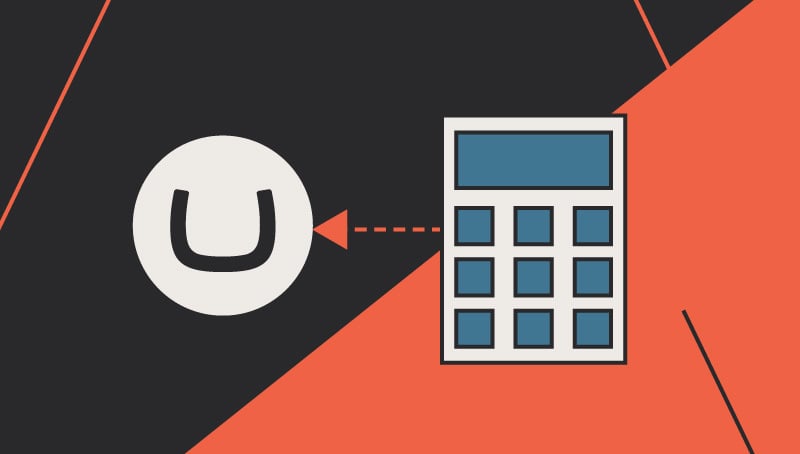
Umbraco 7 Upgrade Costs and Considerations
Topics to consider when budgeting for an Umbraco 7 upgrade, including business needs, website redesign, integrations, and e-commerce needs.
Results Matter.
We design creative digital solutions that grow your business, strengthen your brand and engage your audience. Our team blends creativity with insights, analytics and technology to deliver beauty, function, accessibility and most of all, ROI. Do you have a project you want to discuss?
Like what you read?
Subscribe to our blog "Diagram Views" for the latest trends in web design, inbound marketing and mobile strategy.
