Why Marketing Automation Implementations Sometimes Fail
Chris Osterhout SVP of Strategy#Digital Marketing, #Inbound Marketing

Learn about some common mistakes that people make when integrating a Marketing Automation Platform with their website.
A Marketing Automation Platform (MAP) is one of several systems that an enterprise website needs to succeed, but companies often find that their MAP implementations aren’t providing them with the results they had hoped for. This might mean that they aren’t capturing enough leads, making enough conversions, or even tracking the necessary data about website traffic. Why are these efforts falling short, and what could be missing? Here are a few reasons why a company’s MAP implementation might not be working as effectively as it could be:
Mistake #1: Not capturing the entire customer journey
Ideally, an MAP should follow a customer’s entire journey on a website, from the first “touch” through to conversion (and beyond). Being able to track the following customer touch points throughout their journey will allow you to understand how they use your website and what they found engaging and interesting:
- Track website page visit activity from the initial visit (which helps determine how they discovered the site)
- Track when they first signed up to provide lead information
- Track when they logged in or updated their profile
- Track what content they viewed or downloaded
- Track when they became a customer
By using this data about their behavior, you can target more relevant content to them (and thus to other similar customers) and provide a better customer experience. If you’re not tracking this entire experience, you’re missing out on essential data about how you can meet your customers’ needs and keep them coming back.
Mistake #2: Less than optimal web-to-lead forms
One essential part of the marketing process is the web-to-lead form, which allows you to capture valuable information about potential customers while providing them with the content they need. If your forms aren’t optimized, you can end up scaring away visitors rather than converting them into leads. Whatever you do, you don’t want to force people to fill out too many fields or give them duplicate questions to answer. Really, the fewer fields you have, the better. As an interesting example of why this works, Expedia removed one unnecessary field (company name) from their signup form, and the result was $12 million in profit. In a separate case, studies found that asking for a customer’s phone number implies that they will receive a phone call, and the desire to avoid this sort of call leads to a 5% decrease in conversions.
People are often hesitant to give away too much personal information, so you’ll want to try to make the experience of filling out a form as painless as possible. In addition to requiring a small number of fields, you should also try to accommodate returning visitors by remembering their information and automatically filling out forms for them. An MAP will be able to provide this functionality, and helping your potential customers out by not requiring them to provide you with the same information multiple times will make them more interested in working with you.
Mistake #3: Failure to synchronize data between systems
You have different teams within your company using different systems to store data and track activity, so you want to make sure to keep everything up to date for everybody, allowing for a smooth sales process that will make your customers want to keep doing business with you. For instance, your sales team will often use a CRM like Salesforce to keep track of customer information, while the marketing team will use an MAP like Hubspot to track leads. You’ll want to make sure the data captured on your website is synchronized between the CRM and MAP simultaneously so that everyone is on the same page. Doing so will make sure the lead data makes it to the correct sales team members when a customer is ready to convert, and while the marketing team is nurturing leads, the sales team can be qualifying them and working to close the sale. Keeping the data synchronized will provide an automated process that is optimized for helping customers move through their journey quickly and efficiently.
It might be nice to think that “if you build it, they will come” when it comes to websites, but unfortunately, this just isn’t true. In order to use your website to generate sales, you need to create compelling content, and you need to be able to track and nurture visitors through the sales process. Using your MAP correctly is an essential part of making your website successful, and these are just a few of the issues that you might encounter. Do you have any questions about how you can avoid these mistakes? Do you want to know more about how you can integrate your MAP into your website? Please feel free to contact us, or leave a comment below.
Related Posts

4 Ways to Avoid Disaster When Migrating CMS Platforms
If you have ever migrated from one content management system (CMS) or eCommerce platform to another, you know how many unexpected issues can occur during the migration process.
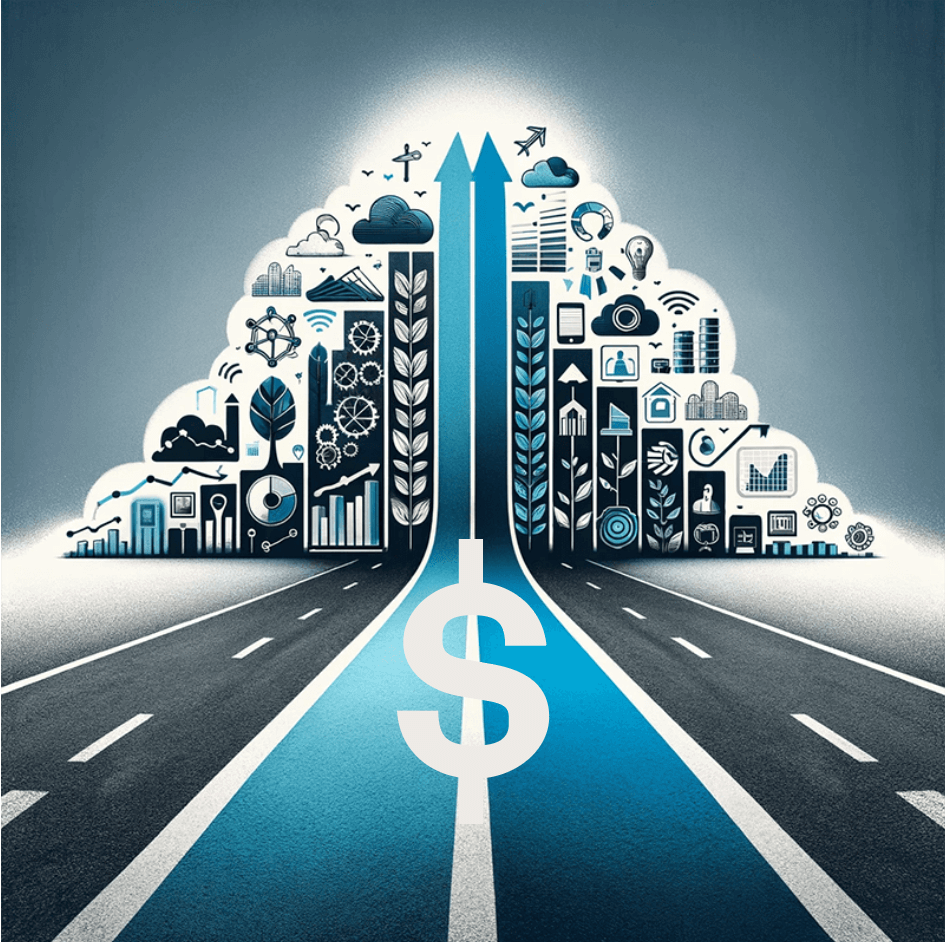
How to Budget for Digital Transformation
Optimize digital transformation budgets by aligning marketing, IT, and AI to enhance customer experience and efficiency.
Results Matter.
We design creative digital solutions that grow your business, strengthen your brand and engage your audience. Our team blends creativity with insights, analytics and technology to deliver beauty, function, accessibility and most of all, ROI. Do you have a project you want to discuss?
Like what you read?
Subscribe to our blog "Diagram Views" for the latest trends in web design, inbound marketing and mobile strategy.
