3 Ways Automation Can Customize a User's Website Experience
Chris Osterhout SVP of Strategy#Digital Marketing, #Inbound Marketing

Learn how you can use the data gathered via a Marketing Automation Platform to customize your site to meet each user's needs and drive conversions.
 As I discussed recently, a Marketing Automation Platform (MAP) is a tool that connects the different aspects of your digital marketing strategy, allowing you to collect data about your site’s visitors and use it to streamline your marketing efforts. This data gives you a great look at how users find your site and engage with its content, and it can help you drive more traffic as you learn what is and isn’t working. But how can you take this a step further and convert this traffic into leads?
As I discussed recently, a Marketing Automation Platform (MAP) is a tool that connects the different aspects of your digital marketing strategy, allowing you to collect data about your site’s visitors and use it to streamline your marketing efforts. This data gives you a great look at how users find your site and engage with its content, and it can help you drive more traffic as you learn what is and isn’t working. But how can you take this a step further and convert this traffic into leads?
Increasing conversions is all about optimizing the customer’s journey through your website. You need to make the content that is presented to them as relevant as possible to their interests and needs. Let’s look at some examples of how and why MAP data can be used to make users’ experience on your site more relevant to them:
1. Customize the Homepage Based on Email Campaigns Sent to Certain Industries
Suppose you’ve sent out an email blast to prospects/customers that are within the healthcare industry, encouraging them to visit your site for more information on your products or services. When they click through to your site from the email that was sent, you’ll want them to see data that is relevant to them, such as case studies related to healthcare providers, rather than those related to manufacturing.
If you are using a MAP, you will most likely be sending your email campaigns from within that platform, encouraging the recipients of the campaign to click through to your site, which is driven by the same MAP data. This means that the content that they see can be customized based on their contact data, ensuring that their experience on your site is relevant to their needs. Customizing a user’s experience to demonstrate that you can provide exactly the solutions that they are looking for will greatly increase your conversion rates.
2. Optimize CTAs Based on What You Know
With each piece of content on your site, you should provide a call to action (CTA) that lets users know what they can do next, whether that might be pages they can visit for more information, content they can download, or contact forms they can fill out to speak with a sales rep. You’ll want to make sure CTAs are related to the content on the page, but going a step further and displaying the most relevant CTA for each person who visits the page is critical for conversion success.
Since a MAP tracks the data related to each visitor to your site, it can match this data with certain criteria for displaying relevant CTAs. For example, if you provide services related to Web Content Management Systems (WCMSs), you can display different CTAs for different visitors depending on where they are in the Buyer’s Journey.
If a contact is included in a list of Chief Technology Officers in your MAP, it might make sense to present a CTA that links to a white paper about selecting the right WCMS, because CTOs are often looking for that kind of information. Or, if a different visitor has been tagged as a Marketing Qualified Lead (MQL), they might be more interested in attending a conference with other users to get inspired about whether they should use a certain platform. Using your MAP data to target these CTAs to each individual user will help you get the best possible conversion rates.
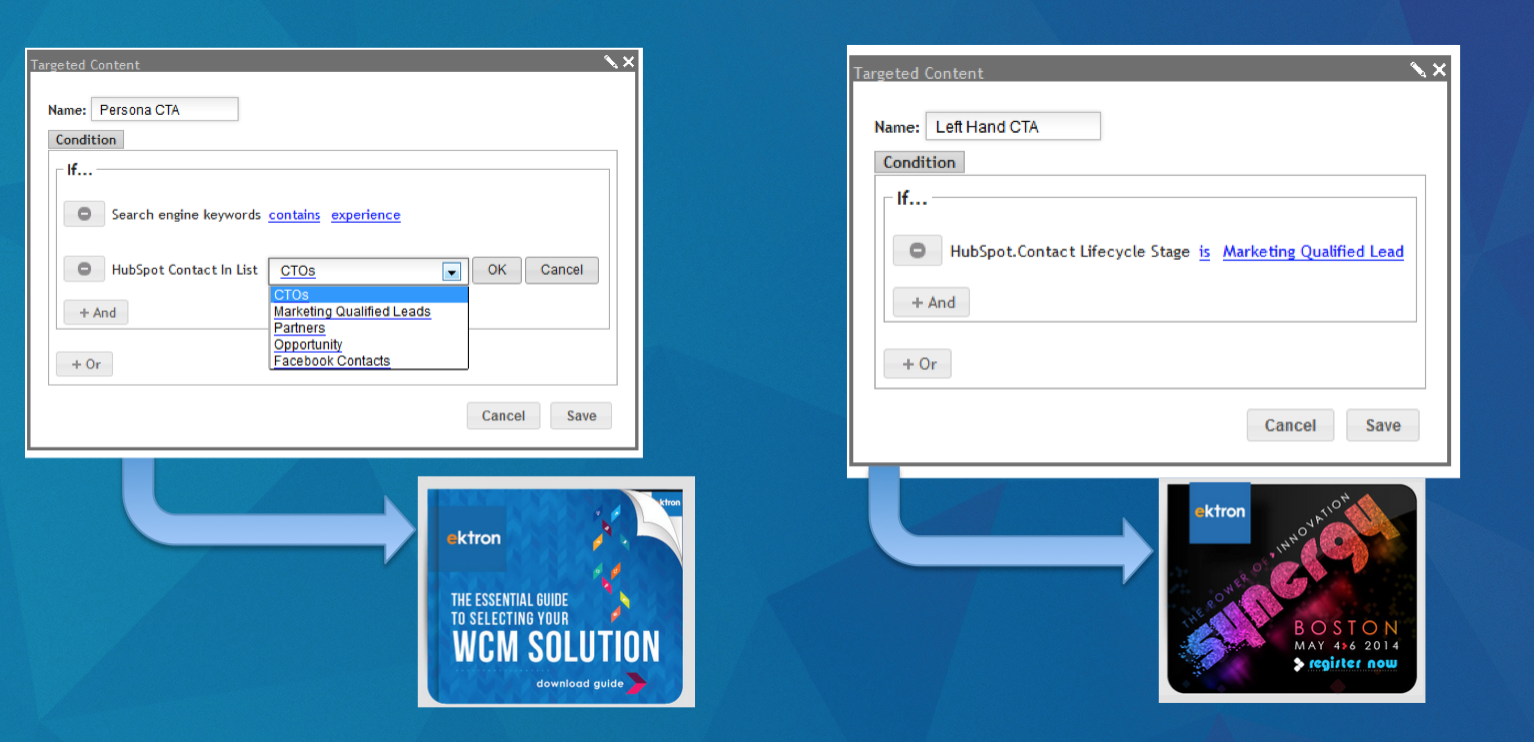
3. Don’t Ask for Information that You Already Know
A particular pet peeve of mine occurs whenever I call customer service for a credit card or insurance company, follow all the menu prompts asking me to input my account number or verify my phone number or address, and then when I actually get through to a representative, they ask me for that information all over again. It’s incredibly frustrating; why do they waste my time making me provide all this information twice?
Website conversions are no different. When requiring visitors to fill out a form in order to download a content offer, you should not only keep the forms short and relevant, you shouldn’t make people provide the same information twice. You can use the data you’ve already gathered to streamline the conversion process, demonstrating that you’ve already established a relationship with your contacts and helping them find the information they need without making them jump through hoops.
As an example of how MAP data can make this process easier, let’s look at the form we use for our eBook “SEO and the Art of Getting Found.” When our visitors click through to the landing page to download this offer, they will see a form to fill out:
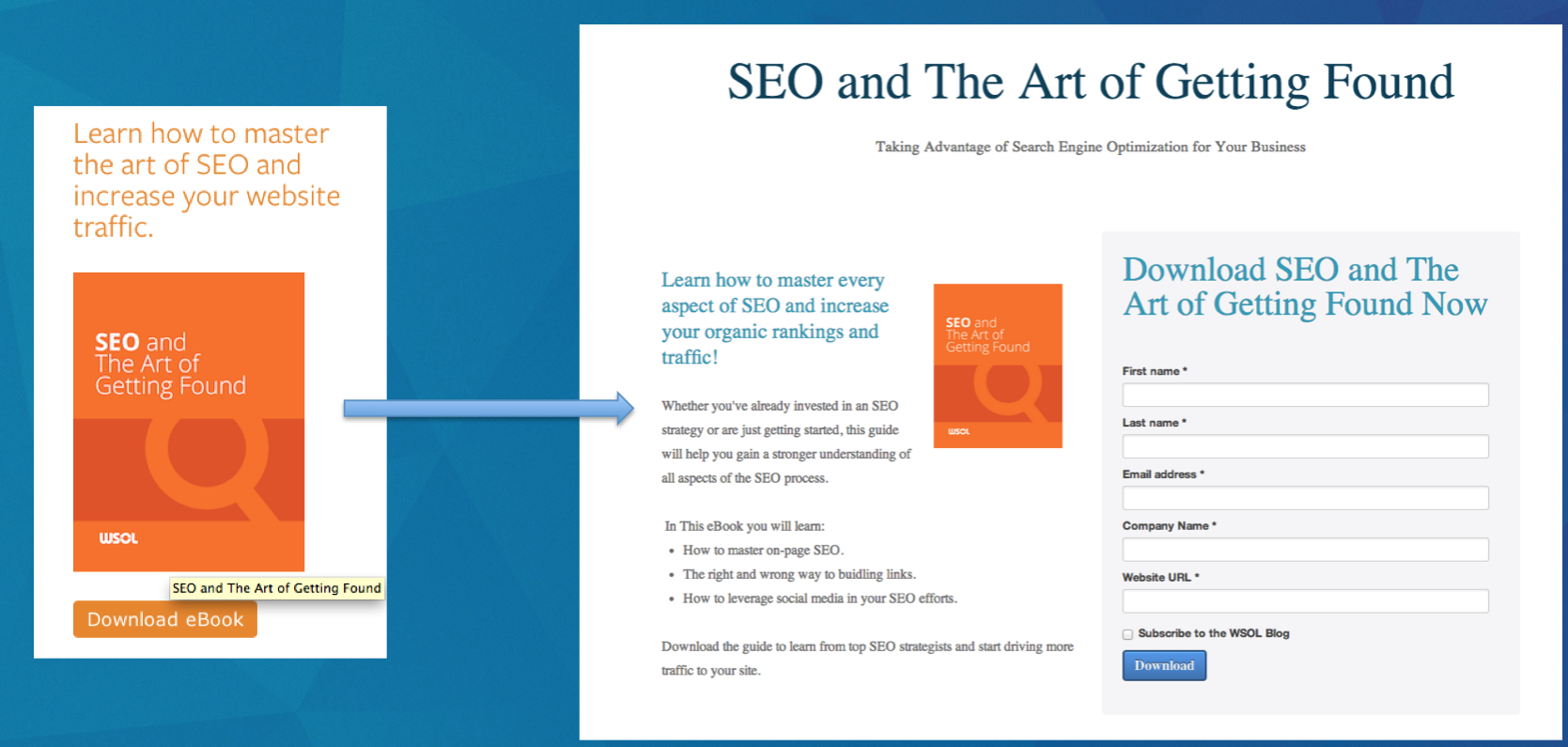
But if they’ve previously filled out a form to download an offer or contact us, we can auto-populate the form with the information we already know:
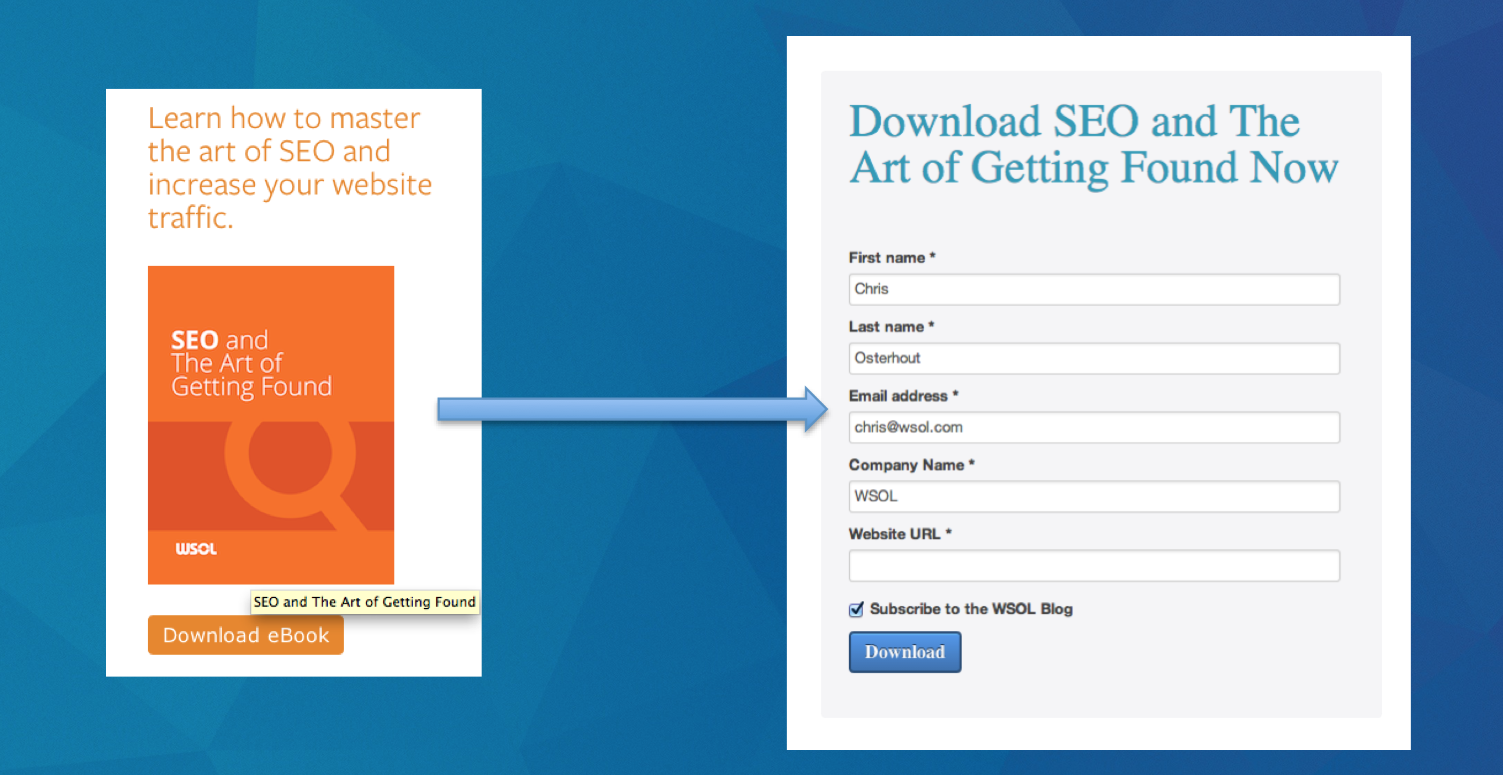
However, we can streamline this process even further by removing the known information entirely, allowing the user to easily download the information they need without any hassle:
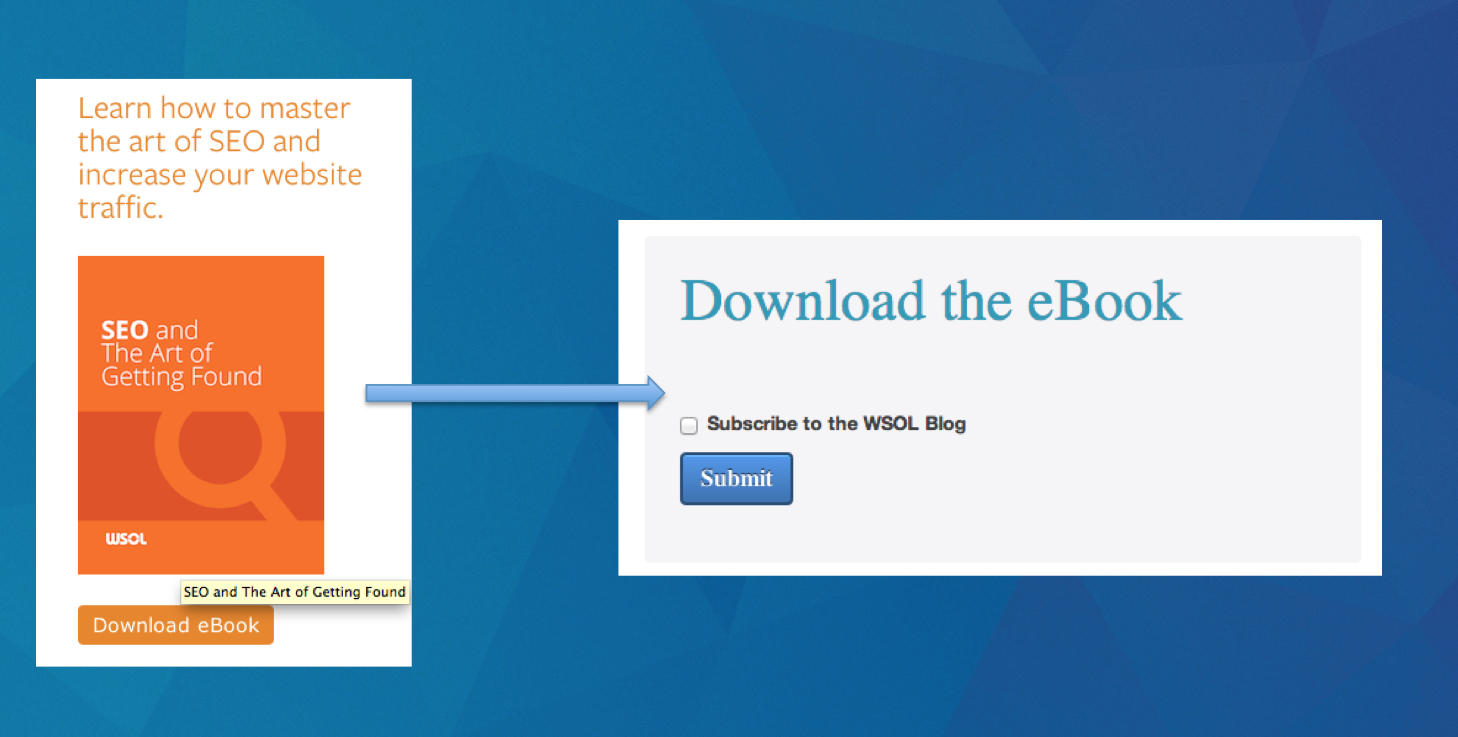
I liken conversions to conversations; the first time I meet you, I’ll ask for your name, and I might get your contact information so we exchange information in the future. But the next time I see you, I’m not going to ask you for that same information all over again; if I did, it would make me look forgetful and impersonal. Instead, I want to show you that I remember who you are and what I know about your interests and needs.
The same goes for the relationships that we establish via website conversions. Using the MAP data that has been gathered as contacts visit a website and move through the buyer cycle, we can let them know that we understand their needs, and from there, we can demonstrate how our products and/or services can help them solve their problems.
Captured Data + Relevant Visitor Experiences = More Conversions
These examples are just a few of the many ways the MAP data that you gather as visitors use your site and interact with you via email campaigns and social media can be used to customize each person’s experience in ways that point them in the direction of the information they need to know how you can meet their needs. The possibilities that this integrated online marketing strategy provides are nearly endless, and by using the data you capture to provide the most relevant user experiences, you can increase your conversions and dramatically improve your site’s ROI. Do you have any questions for us about how to make the best use of the MAP data that you capture? Do you want to know more about dynamically customizing your website to meet each individual user’s needs? Please contact us to speak with a Solutions Engineer, or feel free to leave a comment below.
Related Posts
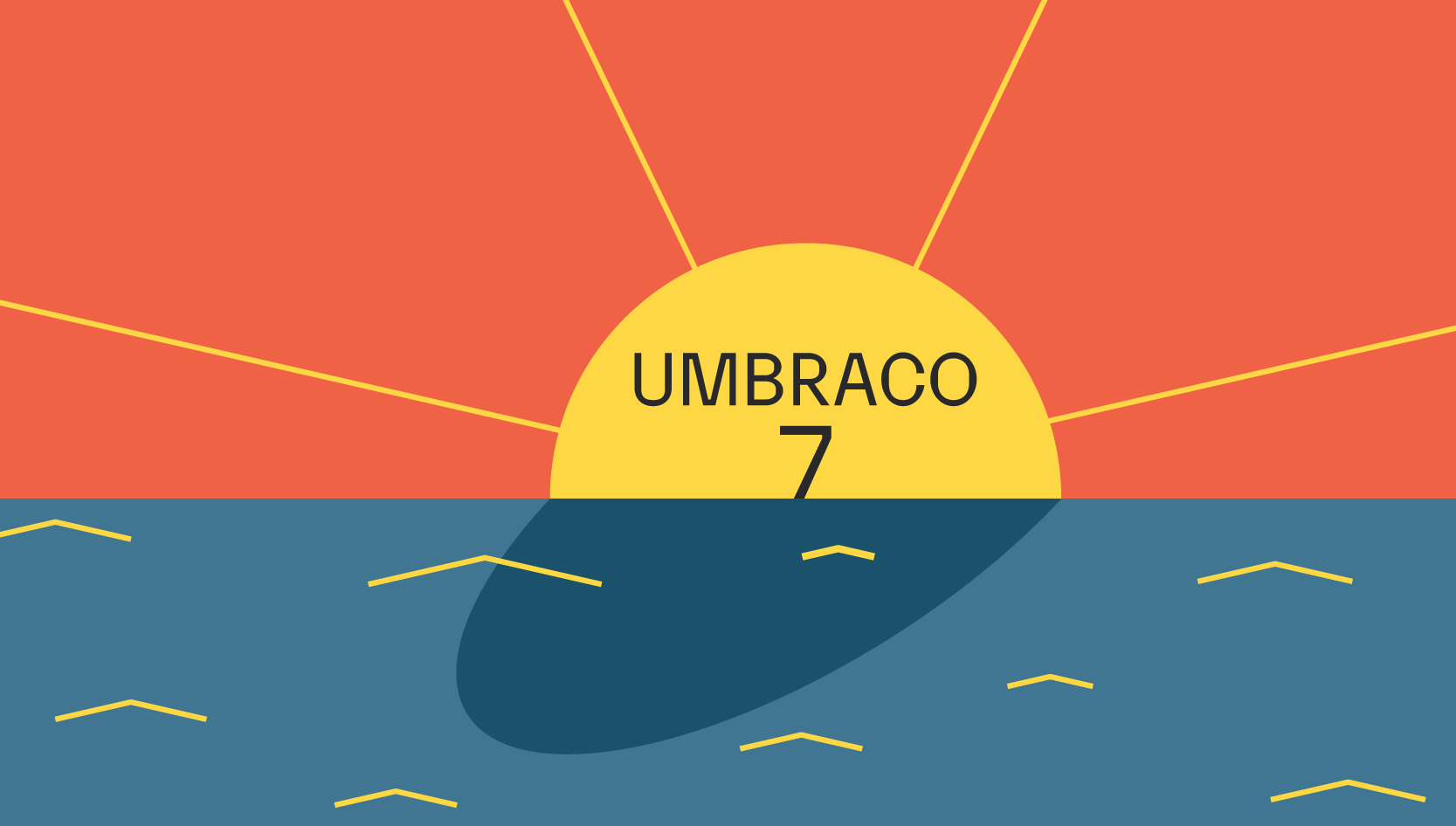
What Does Umbraco 7 End of Life (EOL) Mean for Your Website?
Umbraco 7 support has reached its end of life. To get your website upgraded, reach out to us today to discuss options.

What is Umbraco CMS?
Migrating your content management system? Why not consider Umbraco? Learn about this .NET CMS, pricing and why it's the right choice for your organization.
Results Matter.
We design creative digital solutions that grow your business, strengthen your brand and engage your audience. Our team blends creativity with insights, analytics and technology to deliver beauty, function, accessibility and most of all, ROI. Do you have a project you want to discuss?
Like what you read?
Subscribe to our blog "Diagram Views" for the latest trends in web design, inbound marketing and mobile strategy.
