One of the standard features of a content management system is the ability to preview a page before publishing. This allows the content creator the ability to do several things such as:
- look over layout
- check layout on resizing of the browser
- verify if there are missing portions of a page.
- check for image optimization and placement.
- check the URL
- test across different browsers
This is a great functionality to have and is probably just fine for a single person to manage a personal site that doesn’t require many sets of eyes for review. However, what if the CEO wanted to see the changes or maybe a board of directors who doesn't have access to the backend of the CMS? Enter Episerver Page Preview.
Episerver Page Preview Package gives you an option to add non-authenticated (and authenticated) users to preview an unpublished final page sans the authoring tools overlaying the page.
The author, James Stout (also known as egandalf) based his work off of Jacob Khan in a 2016 blogpost. At that time, there was a need for some enterprise customers to send URLs to external people to validate content.
James has instructions on his GitHub page and you should be able to get it installed and working on your local development in less than 30 minutes. If you require instructions for authenticated users only to be able to see the changes then instructions for setting up is also there.
This add-on will allow a content creator to make changes to a page and then click the open preview button which will show up as a widget in the Episerver dashboard/CMS Edit. If you don’t see the gadget then click the gear icon and click Add Gadgets and you should see Page preview as a gadget to add.
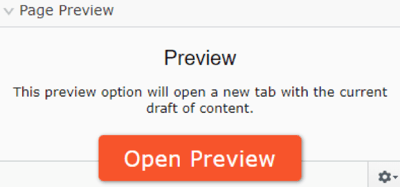
Which will open a new browser window with the URL to share. With that you can Slack/email the link to whoever you wish.
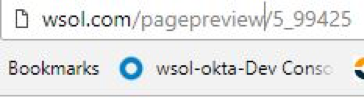
The URL will end in a number such as 12345_67890 which is contentID_versionID.
Currently, the page preview addon will only load changes to content properties on the page itself and does not preview with changes to blocks or as part of a project but the author states that this functionality maybe added in the future. Additionally, James has not tested or set up to work with commerce or product pages. Check https://github.com/egandalf/eGandalf.Epi.PagePreview for any updates to these features if these are things you require.
Additionally, Page Preview is built for the latest version of Episerver, but previous versions of Page Preview may work with a lower version of Episerver.
If you have a use case to share links with others for unpublished content, this is a great tool for you to try! There has been active development for it and, at the time of writing this, it has had bug fixes approximately 2 weeks ago. Let us know in the comments below what you think could make it even better.